How to Write Google Ads That Drive Conversions
Creating effective Google Ads requires more than just throwing together a few catchy phrases. It’s about crafting messaging that speaks to your audience, aligns with their needs, and encourages them to take action. When done right, Google Ads can be a game-changer for businesses looking to boost traffic, leads, and sales.
Here’s how to create Google Ads that not only attract clicks but also convert them into meaningful results.
Start with Clear Goals
Before writing your ads, define what you want to achieve. Are you looking to increase website traffic, collect leads, or drive direct sales? Having a clear purpose will shape your ad’s messaging and call-to-action (CTA).
Different goals require different approaches. For example, ads designed to generate leads might emphasize free resources or consultations, while those aiming to boost sales focus on product benefits and limited-time offers.
Speak Directly to Your Audience
Understanding your audience is crucial for writing ads that convert. Think about their needs, challenges, and what motivates them to click. Use language that resonates with them and focuses on the value they’ll receive.
For instance, instead of saying “Best running shoes,” you might try “Comfortable running shoes that help you go farther.” This approach highlights the benefit, which is more likely to grab attention and drive action.
Use Keywords Strategically
Keywords are the foundation of effective Google Ads. Research terms your audience is searching for and incorporate them naturally into your headlines and descriptions. Doing so helps improve your ad’s relevance and ensures it appears in the right searches.
Tools like Google Keyword Planner can provide insights into what your target audience is looking for. Once you identify these terms, weave them into your ad copy without overstuffing, as readability and authenticity still matter.
Write Headlines That Grab Attention
Your headline is the first thing users see, so make it count. It should be concise, clear, and compelling. Focus on benefits or solutions your product or service provides.
For example, instead of “Affordable Car Insurance,” try “Save 20% on Car Insurance Today.” This approach highlights value and urgency, making it more enticing to the viewer.
Experimenting with multiple headlines can help you determine what works best. Google Ads allows A/B testing, so don’t hesitate to create variations and analyze the performance of each one.
Make Your Description Count
The description section gives you more space to elaborate on the value of your offering. Use this area to reinforce your message, highlight benefits, and include a strong call-to-action.
Avoid generic phrases and focus on specifics. For example, instead of saying, “Great discounts available,” write, “Get up to 50% off when you shop now!” Adding precise numbers or time-sensitive language can encourage immediate clicks.
Include a Strong Call-to-Action
A call-to-action (CTA) is what drives users to take the next step. Whether it’s “Shop Now,” “Sign Up Today,” or “Get Your Free Quote,” your CTA should be clear and action-oriented.
Place your CTA prominently in the ad copy, ensuring it aligns with your goal. If your objective is lead generation, a CTA like “Download Your Free Guide” could work well. For sales, “Order Now and Save” might be more effective.
Optimize for Mobile
With a significant portion of searches happening on mobile devices, make sure your ads are mobile-friendly. This includes keeping your headlines and descriptions short, impactful, and easy to read on smaller screens.
Google’s responsive search ads automatically adjust based on user behavior and device type, so take advantage of this feature to improve performance across platforms.
Use Ad Extensions
Ad extensions allow you to include additional information, such as phone numbers, location details, or links to specific pages on your website. These extensions not only make your ad more informative but also increase its visibility and clickability.
For example, a local business could use location extensions to guide users to their store, while an e-commerce brand might include links to popular product categories.
Track Performance and Adjust
No ad campaign is perfect from the start, so monitoring performance is essential. Use Google Ads’ built-in analytics tools to track metrics like click-through rates (CTR), conversion rates, and cost-per-click (CPC).
Platforms like Adstage are also valuable for staying updated on the latest trends and best practices in online advertising. The Adstage provides insights and strategies to help you refine your campaigns and maximize your results.
Based on the data you collect, tweak your ad copy, keywords, and targeting to improve outcomes. The more you test and optimize, the better your ads will perform.
Turning Clicks into Customers
Crafting compelling Google Ads requires a mix of strategy, creativity, and constant refinement. By focusing on your audience, using strong headlines and CTAs, and leveraging tools like Adstage for insights, you can create ads that don’t just generate clicks but also convert them into loyal customers.
The right message at the right time can make all the difference—so start creating ads that truly work for your business goals.